
Stuff:
Accessories
Links
My Setup
Reviews
Software
Email me
My Guestbook
Year 2000
Countdown

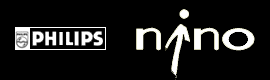
|
What is optimizing? Simply put, it's the breaking up of file locations AFTER installing your applications. It doesn't get any simpler than that. However, accomplishing this feat is MUCH harder than it seems. What is the philosophy behind it? Well, I decided to download Kyle's Quest one day (great game, get it if you like RPG's) and immediately I noticed how much normal memory storage space it took up. After I played it a few times I also noticed that my system performace started to degrade severly. The basic problem was that I was taxing my already strained CPU and operating space way too much, and apps like Kyle's were to blame. Why is it so hard, and just what do I do? Optimizing is a troublesome task because you have to through several patience-wearing steps to determine which files belong to which apps, and then which ones will still function if you move their location. This means finding out which files you can move to your compact flash card ("CFC" or "flash") and then using Note Taker to adjust each file's location property. As a general rule, .dll files and other such 'stacks' cannot be moved. They have to stay in the root memory or wherever the install program allows them to be moved to. Please note that Optimizing is for ADVANCED USERS ONLY. If nosing around your memory is new to you DO NOT DO THIS. Also, this method has only been tested on a Nino 301, so don't get mad at me if you have to hard reset or restore your device. There, I've said it. Let's get on with it.
The steps to take: That's it. You'll find out soon enough if you've made a mistake because the applications will create new versions of the file(s) you moved if necessary. I recently had to go back to my device's factory settings (hard reset by pressing the power button and using a paper clip to reset the device) last weekend because my operating memory was getting cluttered. Therefore, this process is still a work in process, but I'll definitely post any files I've succesfully relocated. So far, only smARTwriter, Pocket Commander (both full versions) and Kyle's Quest have acted right when I moved their supporting files. However, both ART products did create new database files when I tried to do more training, so if you're going to move them, make sure that you put them back before re-training. Have fun! |