Stuff:
Accessories
Links
My Setup
Reviews
Software
Email me
My Guestbook
Year 2000
Countdown
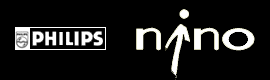
I am so excited!A friend of mine (who shall remain anonymous) recently turned me on to several great applications. I was running that active desktop clock component, but Big Clock by somebody out of the UK is really worth trying out. Not only does it use up less space than the GrundleSoft program, but it also is a tad more useful as it only has strictly time and alarm clock functions. To be fair, however, it is pretty limited in scope and the alarms are set and will continue to go off at the same time everyday unless you cancel them. You already have this function in the World Clock app that came bundled with WinCE 2.0, so unless you have need to quickly check the time (like me) I would suggest you simply put your clock in the Task tray. Also, I was running both bTask and Status, to really useful programs that in sum simply cannot measure up to TaskPro, one of Developer One's lastes additions. TaskPro does everything to other two programs can, except it uses less memory, looks nicer, and is so much more intuitive. The only gripe about TaskPro versus Status is that you can't open the memory settings from within the program. Another "non-issue" is the fact that when TaskPro starts (and when you tap on the icon) it uses up about 200K to determine the status of your desktop, memory, and battery power levels. Other than those two things this app is freakin' great! Last, but not least, is PPCSnap. This thing is excellent. For those of us that like to take pictures of what we are/were doing and share it with others this is as good as it gets. See, up until about mid-December the only two ways to take screenshots on a device were either using the Windows NT WinCE 2.0 Emulator or SnapIt! Since I don't use NT, and SnapIt! doesn't seem to like my Nino I couldn't very well take screenshots, could I? Anyway, Developer One again answered my prayers by creating this very simple to use utility that records, and organizes anthing on your screen by simply double-tapping on the Task tray icon. I like it. Simple Eh? Ok, Bye Bye! :) |
